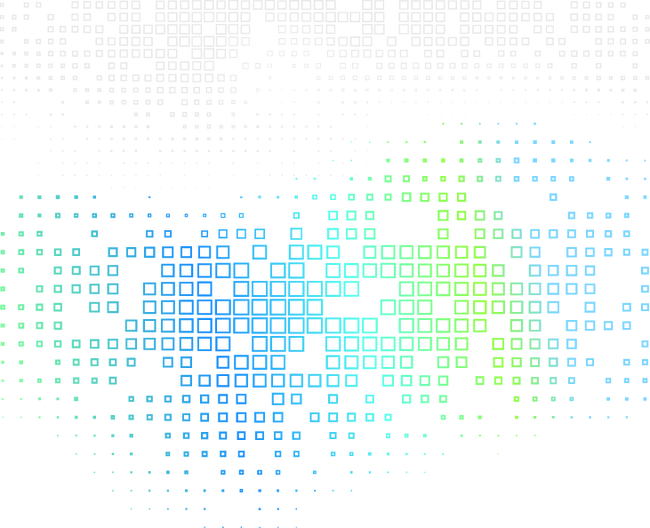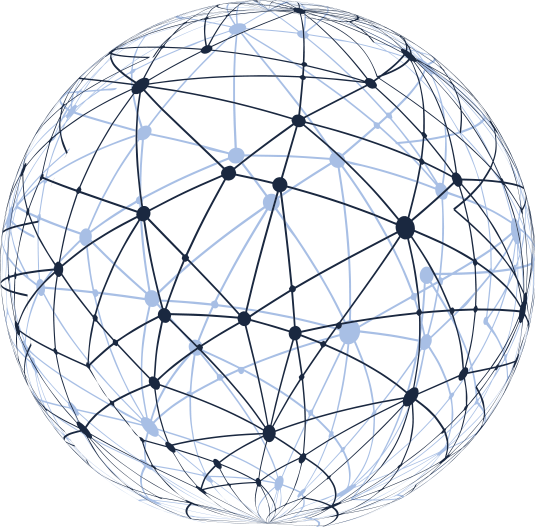As we move further into the 21st century, the importance of IT security only continues to grow. With the increasing reliance on technology in both our personal and professional lives, protecting ourselves and our data from cyber threats has become a top priority.
In 2023, we can expect to see a number of key trends and developments in the field of IT security. One major area of focus will likely be the continued evolution of artificial intelligence (AI) and machine learning (ML) technologies, which have the potential to revolutionize the way we detect and defend against cyber threats. By using these technologies to analyze and learn from large volumes of data, we can identify patterns and anomalies that might indicate a potential threat, and take proactive measures to prevent an attack from occurring.
Another trend we can expect to see in 2023 is the growing use of cloud-based security solutions. With more and more businesses moving their operations to the cloud, the need for effective cloud security is becoming increasingly important. By leveraging the scalability and flexibility of cloud-based security solutions, organizations can better protect their data and systems against threats such as malware, ransomware, and phishing attacks.
In addition to these trends, 2023 will also see the continued development of new security protocols and standards, as well as the adoption of newer technologies such as quantum computing and blockchain. These technologies have the potential to significantly improve the security of our systems and networks, and will likely play a key role in the future of IT security.
Overall, the world of IT security in 2023 is likely to be an exciting and dynamic place, with new technologies and approaches emerging all the time. As always, it will be important for individuals and organizations to stay vigilant and proactive in the face of an ever-evolving threat landscape.