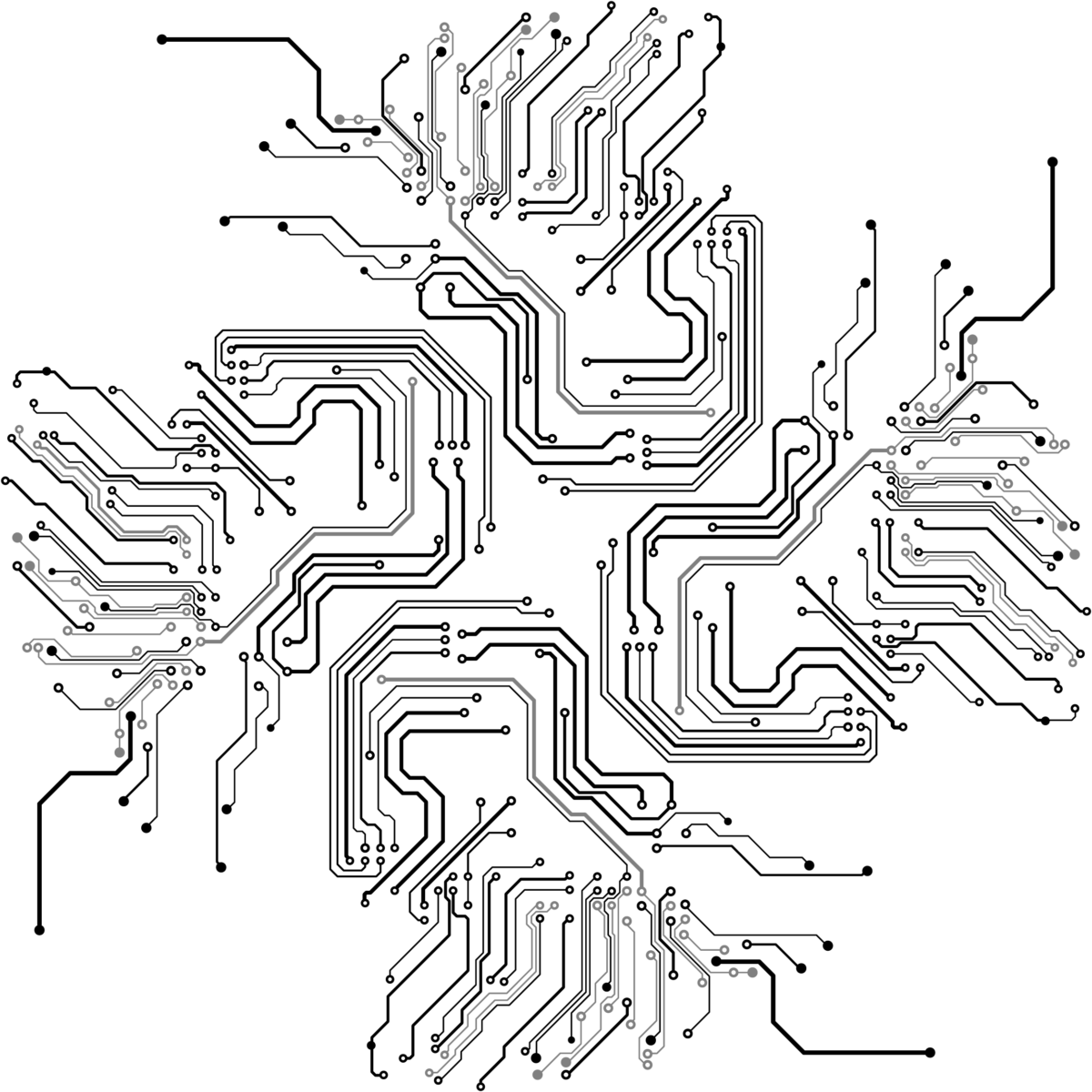Office 365 has been a go-to productivity suite for millions of people worldwide. It offers an array of features that make everyday tasks such as document creation, email management, and scheduling appointments much easier. As technology continues to advance, Microsoft is always looking for ways to improve its product, and 2023 is no exception. Here are some of the new features coming to Office 365 in 2023.
- Enhanced Collaboration Tools Office 365 has always been known for its collaborative features, but Microsoft is taking it up a notch with the introduction of new and improved tools. Users will now have the ability to co-author documents in real time, make comments, and provide feedback to their colleagues. The enhanced collaboration tools are designed to streamline communication and increase productivity.
- Improved Security Features Security is a top priority for businesses, and Microsoft is addressing this concern by introducing new security features. One of the new features is the ability to restrict access to files and folders based on user roles, which is particularly useful in organizations with multiple departments. Additionally, Office 365 will offer more granular control over user permissions to minimize the risk of data breaches.
- AI-Assisted Productivity Tools Artificial intelligence (AI) is becoming increasingly prevalent in modern-day applications, and Office 365 is no exception. Microsoft is integrating AI-assisted productivity tools such as Cortana and Microsoft Graph into Office 365. These tools will help users automate repetitive tasks, manage their schedules, and find relevant information faster.
- New Data Management Capabilities Microsoft is adding new data management capabilities to Office 365 to make it easier to work with data. These features include improved data visualization tools, advanced data analysis capabilities, and a new data insights service. These tools are designed to help users extract meaningful insights from their data and make informed business decisions.
- Enhanced Mobile Experience Office 365 has always been available on mobile devices, but Microsoft is making significant improvements to the mobile experience. The company is introducing a new mobile app that will combine all Office 365 applications into a single, easy-to-use interface. Additionally, the new app will feature improved touch and gesture controls to make it easier to use on mobile devices.
Microsoft is continuously improving Office 365 to meet the changing needs of businesses and individuals. The new features coming in 2023 will make it easier to collaborate, increase security, boost productivity, manage data, and work on mobile devices. These features will undoubtedly enhance the overall user experience and make Office 365 an even more powerful productivity suite.